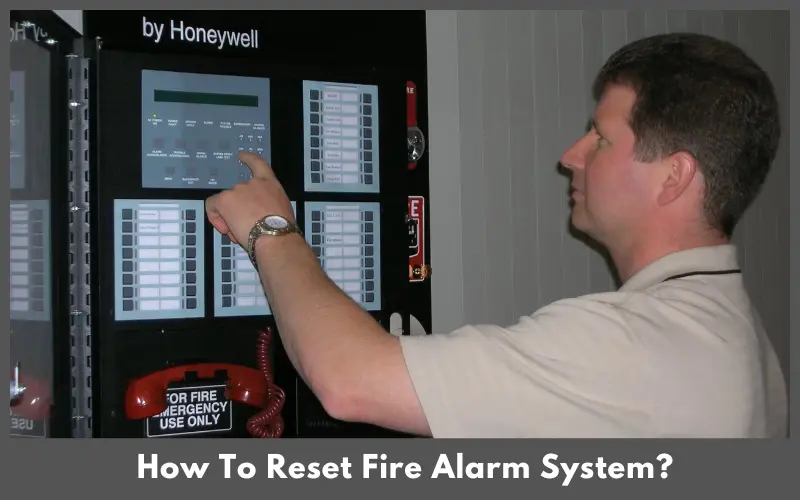If you have a fire alarm system installed in your home you should know how to reset fire alarm system to maintain continuous safety. This little knowledge will help you keep the fire alarm system functional without waiting for a service provider.
In this case, you have to find alarm panel, silence alarm, enter reset mode, reset the system, and keep a record. If you want to make the resetting process safer and avoid accidents, you must follow safety procedures and wear safety equipment.
Table of Contents
- Step-By-Step Guide To Reset Fire Alarm System
- What Are The Mistakes You Should Avoid While Resetting Alarm System?
- Tips To Reset Fire Alarm System Avoiding Risk
- FAQs on How To Reset Fire Alarm System
- Can You Reset The Fire Alarm System Yourself?
- What if You Don’t Silence Fire Alarm System Before Resetting it?
- What To Do If Alarm System Doesn’t Reset Correctly?
- Should You Check Fire Alarm System After Completing The Reset Process?
- Is it Possible To Reset A Fire Alarm System Disturbing Power in Your Building?
- Final Words
Step-By-Step Guide To Reset Fire Alarm System
Follow these steps to reset your fire alarm system:
1. Find The Alarm Panel
The alarm panel is usually located in a central location inside the building. Alarm panel should also be marked or labeled as a fire alarm control panel (FACP).
2.Silence Alarms
You have to stop alarm temporarily before you start the resetting process. So, if your fire alarm is sounding, silence it using control panel.
3. Access The Alarm Panel
You’ll need an access card, key, or code to access alarm panel. Read user’s manual to find the code or right method to open the enclosure of the alarm panel. At a time, follow safety measures to avoid damaging your alarm panel.
4. Enter The Reset Mode
After opening alarm panel, use its menu or control panel to find the reset mode. You may need to select reset option or enter a code to enter into the reset mode.
5. Reset The System
Follow the instructions shown on the screen of the alarm panel to start the resetting process. In this case, you may need to confirm reset action and allow the system to start reset cycle. The system may perform some self-tests and re-set set-up the function properly during the resetting process and it may take some minutes.
6. Check The System
When the reset process is complete, check your fire alarm system to make sure it’s working properly. In this case, you should check every component including heat detectors, alarm devices, and heat detectors to make sure they are working correctly.
7. Record The Reset
Make a note of your reset activity and record the time, date, and other relevant details. You can use this note in future for maintenance, inspections, or troubleshooting.
8. Restore Power
If you disconnected the power during resetting process, reconnect it safely and securely. Check alarm panel’s display or indicator to make sure the alarm system is receiving power.
9. Test The System
You can also check the functionality of fire alarm system by performing a walk test. In this case, you can make fake smoke or fire conditions within control mode to make sure that the alarms and detectors are working properly.
If central monitoring station monitors the fire alarm system, inform them that fire alarm system has successfully reset. They will also record the resetting details.
11. Update Documentation
Update the document on the fire alarm system. In this case, you’ll need to update test report, reset records, maintenance logs, and other related paperwork. you can use this updated document in future as a reference.
12. Schedule Maintenance
Inspect your fire alarm system regularly following the user manual and local regulations. This will help you keep the alarm system in optimum condition. You can also hire an expert fire alarm service provider to check the alarm system.
What Are The Mistakes You Should Avoid While Resetting Alarm System?
If you want to reset your fire alarm system safely and successfully, avoid these mistakes:

Not Silencing Alarms
Many people forget to silence alarms before starting the resetting process. If you do so, it can cause irritating noise and disturb the resetting process.
Skipping Deactivate Process
You must deactivate the alarm system before trying to reset it. If you skip this step, it can cause accidental activation or false alarms suddenly.
Not Following User Manual
Different fire alarm systems have different reset instructions. So you have to read the user’s manual carefully and follow its instructions properly to ensure proper reset.
Ignoring Precautions
Fire alarm systems have plenty of electric components. So you’ll need to turn the power off and wear protective equipment to avoid electrical hazards or accidents.
Not Checking System
After completing fire alarm resetting process, you have to check the whole system to make sure it’s working properly. If you skip this step, you won’t be able to detect malfunctions or faults in the fire alarm system.
Not Notifying Authorities
If your fire alarm system is connected to a monitoring service, notify them about resetting. This way you can prevent unnecessary emergency service messages.
Failing To Record Document
If you don’t make the records of resetting time, date, or other details, you can struggle to troubleshoot or maintain your alarm system.
Tips To Reset Fire Alarm System Avoiding Risk
You can follow these safety protocols to avoid any risk while resetting your fire alarm system:

Understand The Fire Alarm System
If you know about the controls, components, and operating processes of a fire alarm system, you can avoid risk while resetting it. So read the alarm system’s user manual and related documents to understand the resetting process clearly.
Follow Safety Processes
Before starting the resetting process, switch off power system to avoid the change of electric shock. Then wear protective equipment like safety glasses and gloves to avoid contact with electronic components. This way you can prevent injuries or accidents.
Silence Alarms
Silence the alarm before resetting it. It will help maintain a calm environment and allow you to focus on resetting process.
Deactivate The System
Deactivate your alarm system compactly and then start the resetting process. It will prevent the alarm system from being active accidentally or causing false alarms.
Verify Power Status
Your alarm system should have a reliable power supply to ensure proper resetting. So check the alarm system’s power sources and make sure it is in good condition. Low power levels can disturb the resetting process and reduce the alarm system’s performance.
Hire An Expert Technician
If you are concerned about the risk of resetting fire alarm system, hire an expert technician. He will help you reset the fire alarm system without causing any accident or injury.
Test The Alarm System
When the resetting process finishes, check the functionality of your alarm system. This way you can verify if the alarm reset properly or if it still has any issues. You should also inspect your fire alarm system regularly to maintain its effectiveness and reliability.
FAQs on How To Reset Fire Alarm System
Can You Reset The Fire Alarm System Yourself?
You can reset fire alarm system particularly if you have skill. You should also know about safety protocols and system’s components. However, you will need to follow the system’s owner manual to make the resetting process safe and successful. But if you don’t know how to reset fire alarm system, seek professional help.
What if You Don’t Silence Fire Alarm System Before Resetting it?
If you don’t silence your fire alarm system before resetting it, you won’t have a calm environment during resetting. So you’ll hear unnecessary noise and won’t be able to focus on the resetting process properly.
What To Do If Alarm System Doesn’t Reset Correctly?
If your fire alarm system doesn’t reset correctly or you find any issues during the resetting process, call professional technician. A professional fire alarm service provider will troubleshoot your alarm system and diagnose the underlying issue properly. But if you try to reset the alarm system forcefully and ignore the issue, it can damage your alarm system completely.
Should You Check Fire Alarm System After Completing The Reset Process?
Yes, you should test your alarm system after resetting it to make sure it’s working correctly. So check all the components of the alarm system one by one and make sure they are in good condition.
Is it Possible To Reset A Fire Alarm System Disturbing Power in Your Building?
If you have higher knowledge about electrical components, you can reset your alarm system without disturbing building’s power. However, it’ll put you at extreme risk of causing an accident. So it is better to turn off power of the building temporarily and complete the resetting process. More importantly, fire alarm systems don’t require much time to reset.
Final Words
It’s crucial to understand how to reset the fire alarm system properly avoiding risk. This way you can restore the functionality of the alarm system and keep it ready for emergency service. However, you have to follow the proper procedure and follow all safety procedures to reset your alarm system properly. In this case, you should read your alarm system’s user manual.